NorthEast RF, 531 Stuyvesant Ave, Union County, New Jersey 07083
Antenna Pattern Viewer
We have an exceptional variety of ways to visualize radiation pattern data. Our basic service provides you with a data file which can be read by 4NEC antenna pattern viewer. This is an open source windows based tool for creating, viewing, optimizing 2D and 3D antenna structures. The viewer has a file import option that displays 2D elevation and azimuth cuts, or full 3D far-field radiation pattern. We export MVG StarLab TRX antenna radiation pattern data and convert for use with 4nec2. This provides a great deal of freedom analyzing the antenna test data.
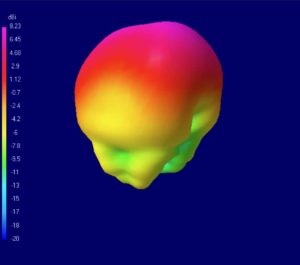
1) Download antenna pattern viewer here
2) Unzip and instal
3) Run 4nec2. You will be asked to select an example from drop down menu File/Models
4) Import your 3D data into the pattern viewer by selecting Main/File/Import/Far-field data/3D data/YourFile.txt
5) Select the frequency (in MHz) for radiation patterns to plot
6) The viewer displays a 2D polar graph. Select azimuth or elevtion to view different cuts
7) To view 3D pattern select F9, then change ‘Hide Pattern’ to ‘Multi color’ to see the plot. Read the 3D pattern viewer manual here
8) For further information, the instruction manual is located in the downloaded ZIP file or click here